





Google surprised many marketers when they announced they are sunsetting the Universal Analytics platform (UA) on July 1, 2023 and only supporting GA4 going forward. The sooner you can get GA4 up and running, the more historical data you'll have when UA sunsets. GA4 comes with many changes; unfortunately, it is more than simply adding code snippets to the site.
This transition NOW is also a good time to take a step back and audit your existing Analytics tracking. We will consider your entire analytics landscape to make sure your new GA4 setup is as good, or better, than your existing UA data collection.

Universal Analytics had more pre-defined reports than GA4. This is the part most people are upset about. This is a sentiment that many long-time users of Google Analytics share as they are accustomed to using the old interface.
More importantly combining GA4 data with your CRM data, Ad Network Metrics, 3rd party data, etc. to enrich your behavioral data collected via GA4. Having all data in one centralised dashboard means you can not only segment based on behavioral data but with Cost & Customer data as well. We shall set up personalised dashboards on Google Datastudio and custom email reports without which the juice is not worth the squeeze.

1st party data + Accurate Insights = Happy Marketers
With increased restrictions on 3rd party cookies by different browsers and iOS, we have observed that marketers who invest in a first-party data strategy curtail data loss significantly. Using EasyInisghts data platform, we make first party data actionable on the advertising network for better optimisation and you get advanced insights of a user's behaviour throughout the marketing funnel.
We enable first-party data readiness in three ways for our advertisers:

Post GA4 migration, you will HAVE to export your Universal Analytics data back up any time up to the day before new hit data will stop being sent to UA. That means exporting your data on the 30th of June 2023. If you don’t do that, you might lose your UA data forever by the end of next year.
However, currently, there is just one option is to export individual reports into any of the following formats: CSV, Excel (XLSX), Google Sheets, PDF- which are non-interactive. Hence, ET Medialabs can help you stitch past data into the new GA4 Dashboards so that you can run analyses across the years without any hassle.


We begin our onboarding by learning what you are currently tracking, identifying the challenges you are looking to overcome and the goals want to achieve with GA4.

Quick meet-ups to design new implementations to get relevant data tailored for your business model and data you want to have in your Google Analytics 4 property- which tags, triggers, and variables in GTM will be necessary.

We will set up the new GTM container(s) and GA4 properties. We will also test and debug all new tracking. All work can be reviewed by your team for sign-off before deployment.

Since GA4 is in beta stage and the UI is not yet evoled enough to rely on its reporting interface, we create a personalized email reports and Google Data Studio dashboards that is tailored to metrics you want to track.
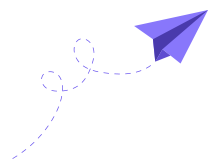
The GA4 data model is simpler and more flexible. There are two central entities, User and Events. You can attach multiple properties to these two to dig deeper into the data.
In Univeral Analytics we had Category, Action, Lable, and Value as event parameters. This limited the tracking options. But now you can enrich your event tracking with 35 parameters. Imagine the depth of insights with so many parameters.
No more views and this is a tough one because GA evangelized and promoted the use of view. Specifically keeping one view with no filters and the other one with filters that made sense for the business. Now that’s gone. Will the view come back? Who knows but for now you can either create multiple properties or use Segments, Comparisons, and Audiences to get the data/reports that you need.
GA4 provides both Web and App reporting within one single interface. You get to see the complete use journey as the user moves from one platform to another.
GA4 is developed to track the complete user journey. As mentioned above it tracks the cross-platform journey of the users which allows all the data about the user to be collected to provide a complete view. This data then translates into the reports that are aligned to the user journey e.g. Acquisition, Engagement, Conversion/Monetization, and Retention.
Cookie blocking, local privacy laws, user data deletion requests,s, etc. result in missing data. To counter the missing cookies and data, GA4 uses Machine learning and Artificial Intelligence to fill the gaps and provide you with the complete picture.
